How to Add Instagram Slideshow on Blogger
Olaaa.. I'm back with a simple blogging tips :)
This is actually something I just learnt before posting this post: adding instagram slideshow to my blog :)
It is super easy to do.. okay let me show you how :)
- go to intagme.com and fill in the required form.
- If you want to know how it looks, click Preview. If you want to apply it to your blog straight away click Get Code and copy the HTML link.
- go to your blog Layout > Add Gadget > HTML/Java Script
- Paste the link
- Tadaaa... done!!!
You can place it anywhere you want in the blog. If you want to only show single picture, choose Slideshow. If you to show it in grid like what I have, click Grid
Happy trying :)
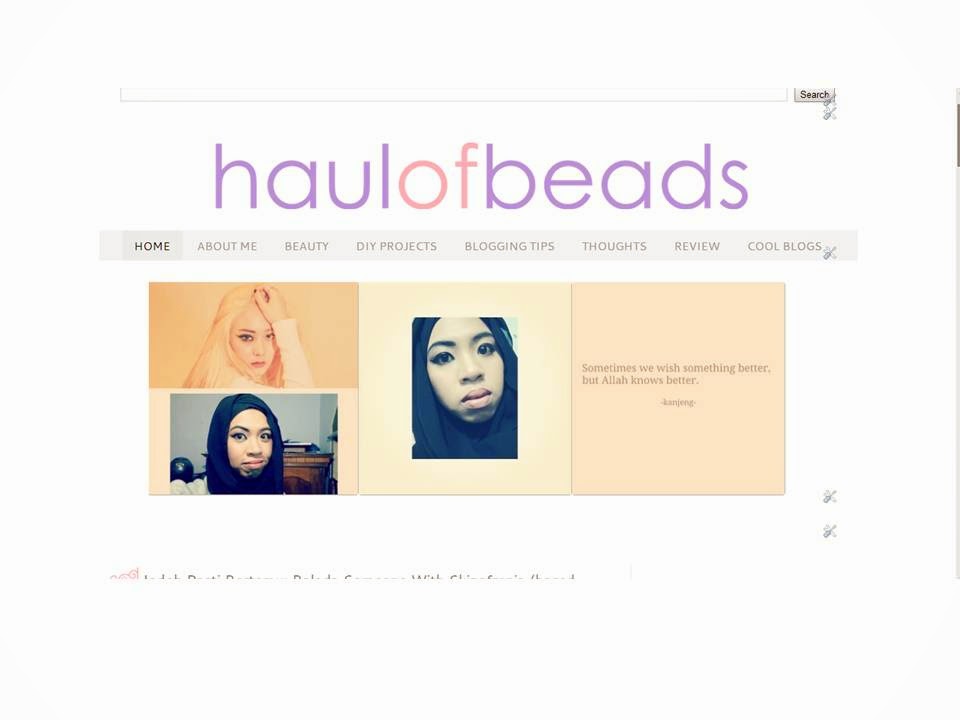
Comments
Post a Comment